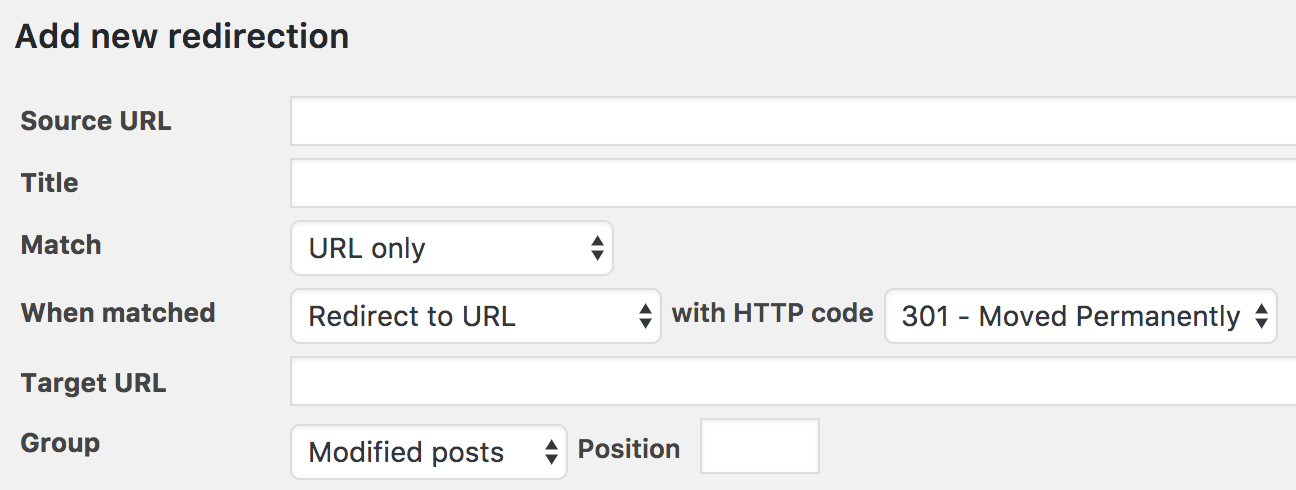Use your own user @ domain for Mastodon discoverability¶
Contributions welcome - this guide is Open Source!
If you find a bug or issue or want to contribute a new web server, language, or framework, please click the small pencil in the upper right part of this page next to the page title. This page is a normal Markdown page using simple string.replace() logic to interpolate values, and built with mkdocs
This guide will help you configure various hosting platforms, web servers, and systems so you can use your own domain as an alias for your Mastodon account.
It will allow your user my-user@mastodon.social to be found as me@my-domain.com.
1. Getting started¶
Filling out the two fields will automatically generate valid configurations in all the examples below, with your bespoke values.
It's highly recommended to fill out both fields for the best experience. If left empty, you will see placeholders instead.
Example
- My Mastodon username is
jippi@expressional.social - And I want to be discoverable as
jippi@jippi.dev
- My Mastodon username is
← your current Mastodon username - And I want to be discoverable as
← username@custom-domain-you-own.com
2. Important information¶
This will not change your Mastodon username. Only how you can be found on Mastodon.
These changes will only make ${MASTODON_USER}@${MASTODON_DOMAIN} discoverable/searchable via ${ALIAS_USER}@${ALIAS_DOMAIN}.
People will still see ${MASTODON_USER}@${MASTODON_DOMAIN} when they follow you, write to you, or you write to them.
You can find the right web server, hosting platform, or framework in the left menu
Much like with e-mail, you want folks to have an easy address to find you and one that you can keep giving out to everyone, even if later you switch to a different Mastodon server. A bit like e-mail forwarding to your ISP’s e-mail service.
The good news is: You can use your own domain and share it with other folks.
In Mastodon, Users (in Mastodon lingo called Actors) are discovered using WebFinger, a way to attach information to an email address or other online resource. WebFinger lives on /.well-known/webfinger on a server.
When someone searches for you on Mastodon, your server will be queried for accounts using an endpoint that looks like this:
GET https://${MASTODON_DOMAIN}/.well-known/webfinger?resource=acct:${MASTODON_USER}@${MASTODON_DOMAIN}
In the code examples on the page below, we're implementing the WebFinger endpoint on your domain and redirecting from your domain (${ALIAS_DOMAIN}) to the Mastodon servers (${MASTODON_DOMAIN}) WebFinger endpoint, effectively making ${ALIAS_USER}@${ALIAS_DOMAIN} become an alias of ${MASTODON_USER}@${MASTODON_DOMAIN}.
2.1 How it works¶
The WebFinger request flow looks like this when your alias is set up
This is a slightly more technical overview of how the alias functionality works.
- A user searches for
${ALIAS_USER}@${ALIAS_DOMAIN}on a Mastodon server calledexample.com - The
example.comMastodon server queries the WebFinger endpoint at${ALIAS_DOMAIN}, asking for the${ALIAS_USER}@${ALIAS_DOMAIN}user.GET https://${ALIAS_DOMAIN}/.well-known/webfinger?resource=acct:${ALIAS_USER}@${ALIAS_DOMAIN}
- The web server responsible for
${ALIAS_DOMAIN}accepts the request and redirects theexample.comMastodon server to the${MASTODON_DOMAIN}Mastodon server- The web server responds with
HTTP/1.1 301 Moved Permanently - The web server with
Location: https://${MASTODON_DOMAIN}/.well-known/webfinger?resource=acct:${MASTODON_USER}@${MASTODON_DOMAIN}
- The web server responds with
- The
example.comMastodon server follows the redirect and queries the${MASTODON_DOMAIN}WebFinger endpoint.GET https://${MASTODON_DOMAIN}/.well-known/webfinger?resource=acct:${MASTODON_USER}@${MASTODON_DOMAIN}
- The
example.comMastodon server gets a valid${MASTODON_DOMAIN}Mastodon profile back named${MASTODON_USER}@${MASTODON_DOMAIN}and shows the result to the user that searched for you.
3. Web servers¶
Apache (.htaccess)¶
This configuration will redirect all usernames on @${ALIAS_DOMAIN} to your Mastodon account ${MASTODON_USER}@${MASTODON_DOMAIN}
Put the following in your .htaccess file.
RewriteEngine On
RewriteRule ^.well-known/host-meta(.*)$ https://${MASTODON_DOMAIN}/.well-known/host-meta?resource=acct:${MASTODON_USER}@${MASTODON_DOMAIN} [L,R=301]
RewriteRule ^.well-known/webfinger(.*)$ https://${MASTODON_DOMAIN}/.well-known/webfinger?resource=acct:${MASTODON_USER}@${MASTODON_DOMAIN} [L,R=301]
RewriteRule ^.well-known/nodeinfo(.*)$ https://${MASTODON_DOMAIN}/.well-known/nodeinfo?resource=acct:${MASTODON_USER}@${MASTODON_DOMAIN} [L,R=301]
Nginx¶
The following will set up nginx to redirect from your custom domain to your Mastodon account.
Before server{} block¶
Put the following in your configuration file before the server{} block
# if you're not mapping $request_path already, you'll need to this next block
map $request_uri $request_path {
~(?<captured_path>[^?]*) $captured_path;
}
map $arg_resource $valid_mastodon {
# If you want any account at *@${ALIAS_DOMAIN} to redirect to your Mastodon account e.x.
#
# ${MASTODON_USER}-@${ALIAS_DOMAIN}
# ${ALIAS_USER}-@${ALIAS_DOMAIN}
# anything-else@${ALIAS_DOMAIN}
#
# and so on, all pointing to
#
# ${MASTODON_USER}@${MASTODON_DOMAIN}
#
# then change the 'default' value below from 0 to 1 below.
default 0;
# If you want limit the accounts from @${ALIAS_DOMAIN}, add them individually
# in the list below like this.
#
# acct:${MASTODON_USER}@${MASTODON_DOMAIN}
'acct:${MASTODON_USER}@${MASTODON_DOMAIN}' 1;
# acct:${ALIAS_USER}@${ALIAS_DOMAIN}
'acct:${ALIAS_USER}@${ALIAS_DOMAIN}' 1;
}
Inside your server{} block¶
You can find the right configuration file by looking through the configuration files containing server{} blocks. The right one should look like this:
server {
#... other configs
server_name ${ALIAS_DOMAIN};
#... other configs
}
Add the following location clause inside your server{} for your domain configuration.
#... other configs
location ~ ^/.well-known/(host-meta|webfinger|nodeinfo) {
if ($valid_mastodon = 1) {
return 301 https://${MASTODON_DOMAIN}$request_path?resource=acct:${MASTODON_USER}@${MASTODON_DOMAIN};
}
if ($valid_mastodon = 0) {
# Mastodon account not in the allowed list, so return 404
return 404;
}
}
#... other configs
4. Serverless¶
Firebase hosting¶
Original implementation by johnmu.com, please see their blog post for more information
This configuration will redirect all usernames on @${ALIAS_DOMAIN} to your Mastodon account ${MASTODON_USER}@${MASTODON_DOMAIN}
Add the following to your firebase.json file.
{
"hosting": {
// ...
"redirects": [
{
"source": "/.well-known/host-meta",
"destination": "https://${MASTODON_DOMAIN}/.well-known/host-meta?resource=acct:${MASTODON_USER}@${MASTODON_DOMAIN}",
"type": 301
},
{
"source": "/.well-known/webfinger",
"destination": "https://${MASTODON_DOMAIN}/.well-known/webfinger?resource=acct:${MASTODON_USER}@${MASTODON_DOMAIN}",
"type": 301
},
{
"source": "/.well-known/nodeinfo",
"destination": "https://${MASTODON_DOMAIN}/.well-known/nodeinfo?resource=acct:${MASTODON_USER}@${MASTODON_DOMAIN}",
"type": 301
}
// ...
]
}
Cloudflare Pages¶
Original implementation by jacobian.org, please see their blog post for more information
This configuration will redirect all usernames on @${ALIAS_DOMAIN} to your Mastodon account ${MASTODON_USER}@${MASTODON_DOMAIN}
Add the following three lines to your redirect rules file (_redirects):
/.well-known/host-meta* https://${MASTODON_DOMAIN}/.well-known/host-meta?resource=acct:${MASTODON_USER}@${MASTODON_DOMAIN} 301
/.well-known/nodeinfo* https://${MASTODON_DOMAIN}/.well-known/nodeinfo?resource=acct:${MASTODON_USER}@${MASTODON_DOMAIN} 301
/.well-known/webfinger* https://${MASTODON_DOMAIN}/.well-known/webfinger?resource=acct:${MASTODON_USER}@${MASTODON_DOMAIN} 301
Netlify¶
This guide is based on the netlify-plugin-mastodon-alias GitHub project.
- Install
netlify-plugin-mastodon-aliasnpm install netlify-plugin-mastodon-alias - Configure WebFinger by adding the following to your
netlify.tomlfile:[[plugins]] package = "netlify-plugin-mastodon-alias" [plugins.inputs] username = "${MASTODON_USER}" instance = "${MASTODON_DOMAIN}" # delete or comment the next line if you want "*@${ALIAS_DOMAIN}" to work rather than just "${ALIAS_USER}@${ALIAS_DOMAIN}" strictUsername = "${ALIAS_USER}" - Deploy netlify
5. Static files¶
This configuration will redirect all usernames on @${ALIAS_DOMAIN} to your Mastodon account ${MASTODON_USER}@${MASTODON_DOMAIN}
Assuming your public web directory for your website is www/public
.well-known/webfinger¶
If you only care about Mastodon, this is the only file you need
Put the file in your public web directory for your website
Example: www/public/.well-known/webfinger
{
"subject": "acct:${MASTODON_USER}@${MASTODON_DOMAIN}",
"aliases": [
"https://${MASTODON_DOMAIN}/@${MASTODON_USER}",
"https://${MASTODON_DOMAIN}/users/${MASTODON_USER}"
],
"links": [
{
"rel": "http://webfinger.net/rel/profile-page",
"type": "text/html",
"href": "https://${MASTODON_DOMAIN}/@${MASTODON_USER}"
},
{
"rel": "self",
"type": "application/activity+json",
"href": "https://${MASTODON_DOMAIN}/users/${MASTODON_USER}"
},
{
"rel": "http://ostatus.org/schema/1.0/subscribe",
"template": "https://${MASTODON_DOMAIN}/authorize_interaction?uri={uri}"
}
]
}
.well-known/host-meta¶
Optional, only needed if you want to support discovery via OASIS Open
Put the file in your public web directory for your website
Example: www/public/.well-known/host-meta
<?xml version="1.0" encoding="UTF-8"?>
<XRD xmlns="http://docs.oasis-open.org/ns/xri/xrd-1.0">
<Link rel="lrdd" template="https://${MASTODON_DOMAIN}/.well-known/webfinger?resource=acct:${MASTODON_USER}@${MASTODON_DOMAIN}" />
</XRD>
.well-known/nodeinfo¶
Optional, only needed if you want to support discovery via Diaspora
Put the file in your public web directory for your website
Example: www/public/.well-known/nodeinfo
{
"links": [
{
"rel": "http://nodeinfo.diaspora.software/ns/schema/2.0",
"href": "https://${MASTODON_DOMAIN}/nodeinfo/2.0"
}
]
}
6. Frameworks¶
WordPress¶
This configuration will redirect all usernames on @${ALIAS_DOMAIN} to your Mastodon account ${MASTODON_USER}@${MASTODON_DOMAIN}
- Install the Redirection Plugin
Source URLmust be/.well-known/webfingerQuery Parametersmust beIgnore all parametersTitlecan be emptyMatchmust beURL onlyWhen matchesmust be "Redirect to URLwith HTTP Code302 - FoundTarget URLmust behttps://${MASTODON_DOMAIN}/.well-known/webfinger?resource=acct:${MASTODON_USER}@${MASTODON_DOMAIN}- Save the form
Jekyll¶
- Add
jekyll-mastodon_webfingerto your Gemfile:bundle add jekyll-mastodon_webfinger - Add the plugin to your list of plugins in
_config.yml:plugins: - jekyll/mastodon_webfinger - Add your Mastodon username and instance to
_config.yml:mastodon: username: ${MASTODON_USER} instance: ${MASTODON_DOMAIN}
Next time you build the site, you will find a /.well-known/webfinger file in your output directory, and when you deploy you will be able to refer to your Mastodon account using your own domain.
Django (Python)¶
Original implementation by aeracode.org, please see their blog post for more information
This configuration will redirect all usernames on @${ALIAS_DOMAIN} to your Mastodon account ${MASTODON_USER}@${MASTODON_DOMAIN}
Add 3 views to your Django application like this:
from proxy.views import proxy_view
def wellknown_webfinger(request):
remote_url = ("https://${MASTODON_DOMAIN}/.well-known/webfinger?" + request.META["QUERY_STRING"])
return proxy_view(request, remote_url)
def wellknown_hostmeta(request):
remote_url = ("https://${MASTODON_DOMAIN}/.well-known/host-meta?" + request.META["QUERY_STRING"])
return proxy_view(request, remote_url)
def wellknown_nodeinfo(request):
remote_url = "https://${MASTODON_DOMAIN}/.well-known/nodeinfo"
return proxy_view(request, remote_url)
This uses the django-proxy package to provide the proxy_view. You might also want to put in a view that redirects yourdomain.com/@username:
from django.http import HttpResponseRedirect
def username_redirect(request):
return HttpResponseRedirect("https://${MASTODON_DOMAIN}/@${MASTODON_USER}")
Hooking these up to the right URLs is the only other thing that's needed:
urlpatterns = [
...
# Fediverse
path(".well-known/webfinger", blog.wellknown_webfinger),
path(".well-known/host-meta", blog.wellknown_hostmeta),
path(".well-known/nodeinfo", blog.wellknown_nodeinfo),
path("@${MASTODON_USER}", blog.username_redirect),
]
Remix (JavaScript)¶
Original implementation by Tom Sherman, please see his blog post for more information
This configuration will only redirect the ${ALIAS_USER} username on @${ALIAS_DOMAIN} to your Mastodon account ${MASTODON_USER}@${MASTODON_DOMAIN}
Add a new route at app/routes/[.]well-known/webfinger.js with content as follows:
export function loader({ request }) {
const url = new URL(request.url);
const resourceQuery = url.searchParams.get("resource");
if (!resourceQuery) {
return new Response("Missing resource query parameter", {
status: 400,
});
}
// Remove this if clause if you want to redirect all usernames on ${ALIAS_DOMAIN}
if (resourceQuery !== "acct:${ALIAS_USER}@${ALIAS_DOMAIN}") {
return new Response("Not found", {
status: 404,
});
}
return new Response(
JSON.stringify({
subject: "acct:${MASTODON_USER}@${MASTODON_DOMAIN}",
aliases: [
"https://${MASTODON_DOMAIN}/@${MASTODON_USER}",
"https://${MASTODON_DOMAIN}/users/${MASTODON_USER}",
],
links: [
{
rel: "http://webfinger.net/rel/profile-page",
type: "text/html",
href: "https://${MASTODON_DOMAIN}/@${MASTODON_USER}",
},
{
rel: "self",
type: "application/activity+json",
href: "https://${MASTODON_DOMAIN}/users/${MASTODON_USER}",
},
{
rel: "http://ostatus.org/schema/1.0/subscribe",
template: "https://${MASTODON_DOMAIN}/authorize_interaction?uri={uri}",
},
],
}),
{
headers: {
"content-type": "application/jrd+json",
},
}
);
}